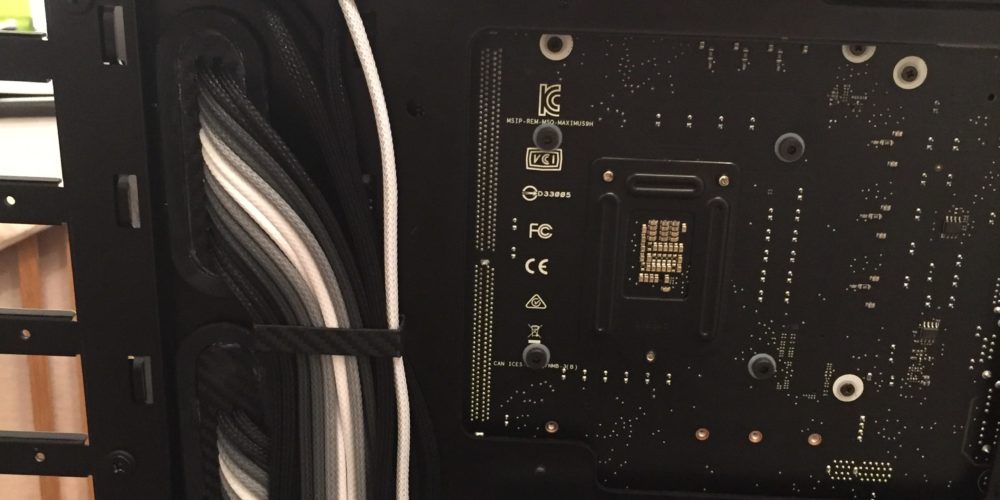After creating the cable comb plates attached in the mother board rubber grommets I had to sort the rest of the backside cable management. I tried a few versions av acrylic combs, but realized that they would become to thick or crack to easy.

This is what I need to stort 🙂 I’m not sure if I finally reached a point where I had taken on to much. So many cables. Oh well, might as well get started. One cable at a time.

After a few different tries I ended up with an aluminum bracket idea. Just small stripes of aluminum sheets bent into the right size and shape. I hand bent a first version and measured the size needed for my cables. 24+8+6+7. The last 6 is 4 fans, 2 front panel cables and the white PWM cable for the cable hub.

Cut 3 equal aluminum stripes and bent them with a plier into shape. Filed all edges and corners soft to reduce the risk of messing with the cables. Don’t want to put aluminum into a cable.
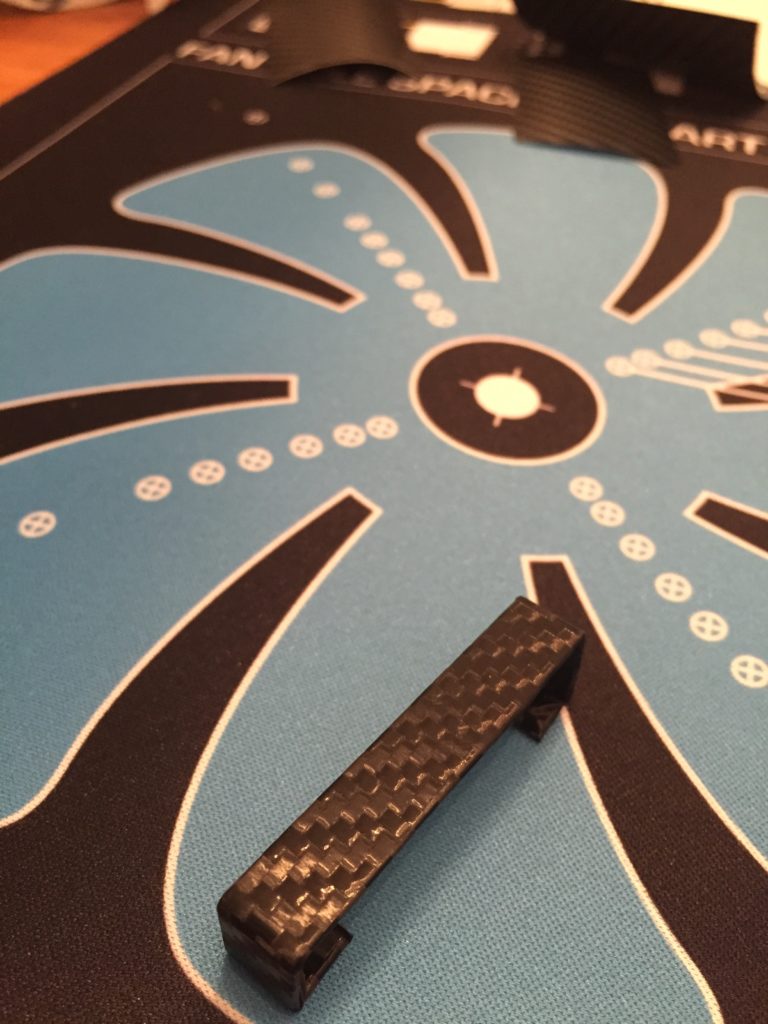
Carbon fiber vinyl was a challenge to wrap such a small and fairly soft item, but after some tries I found a good methods. 1 down 2 to go.

Three equal sized and wrapped cable management clips. This could work, but would these small clips actually hold all those cables. Had I measured correctly?

Not bad, not bad at all. Folded the two GPU cables under the 24pin cables to keep an intact look of the cables. I like the soft curve the GPU cables give. Need to fix the fans for the top radiator, the 4th fan mounted in the backside and the front fans.

Seven awesome be quiet! Silent Wings 3 to sleeve. They come sleeved, but I want MDPC-X Carbon-BTI sleeve on all fans and extras (pump, radiator leds etc). Here is actually something I noticed. It’s better to get un-sleeved fans for re-sleeving. Why? They 4 cables are still glued together. That makes it super fast to sleeve as you don’t have to mark each individual fan cable. Just unplug the pins, add sleeve, put it back in the connector.

The carbon fiber sleeve really works with the look of the fan blades.
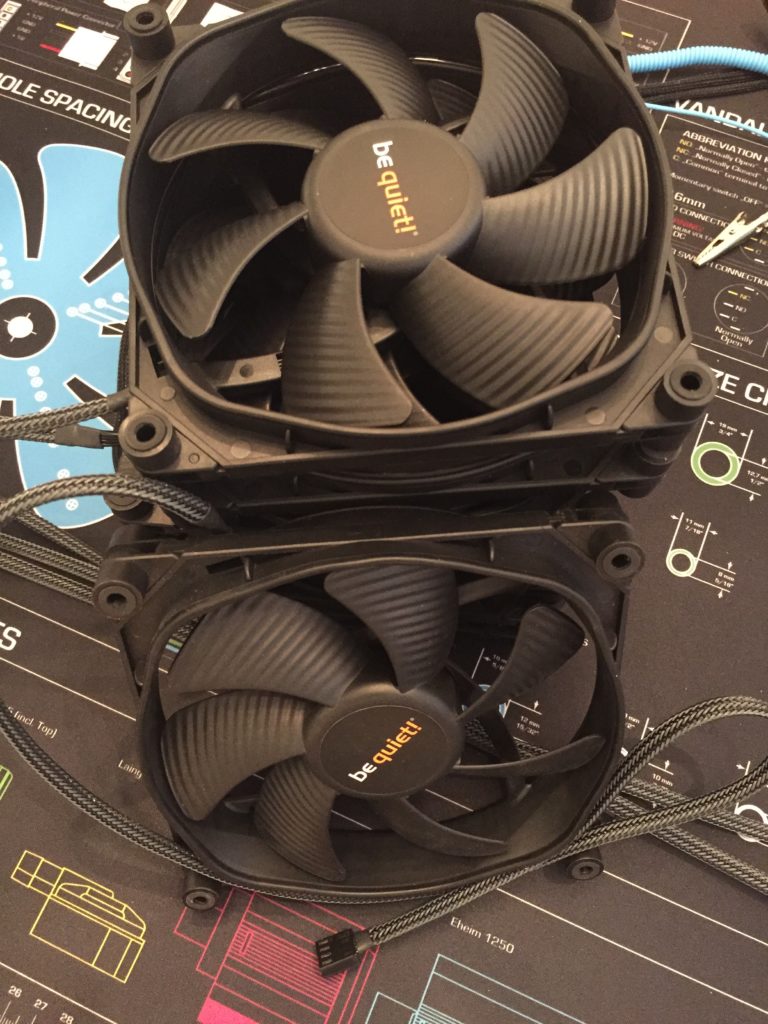
I managed to sleeve all 7 fans in less than 30min. Mostly due to the fact mentioned above about the fan cables. Only need to fasten them in the case and route the cables to finish the backside cable management.
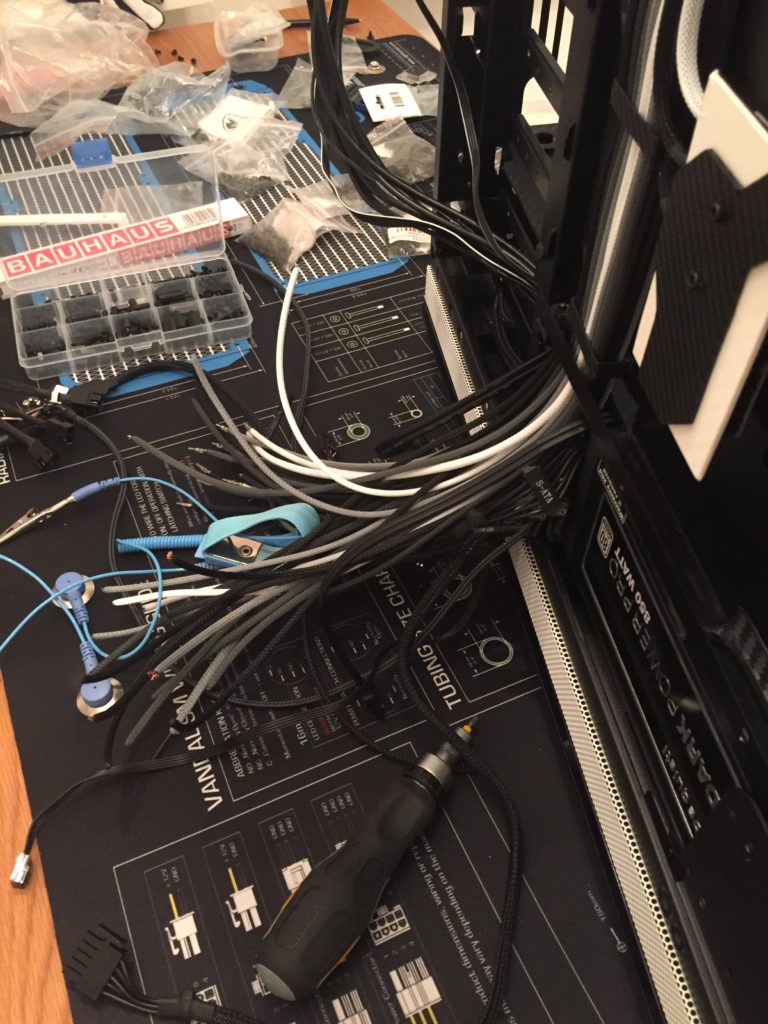
If the sleeves are easy, this feels daunting. So many cables 🙂 Oh well, one at a time and this should be doable.

To ensure that I put the right cable in the right place I measured all the cables. One fast beep and good to go. Will ber very exciting to see the finished result.

Decided to hide the over clocking switch for the be quiet! Dark Power Pro 11 as a lid for my backside cables. Unfortunately I broke the acrylic angle when adding the last cables, so need to fix that.

Backside done. The vertical white lines is mirroring the hard lines in the case, that I will show in next update.