I decided to ditch my sleeved extension and go for a more slick cable management solution with a custom cable comb in carbon fiber. To route cables first and cut the end once done. More sleeve and cable needed, but easier to route the cables.
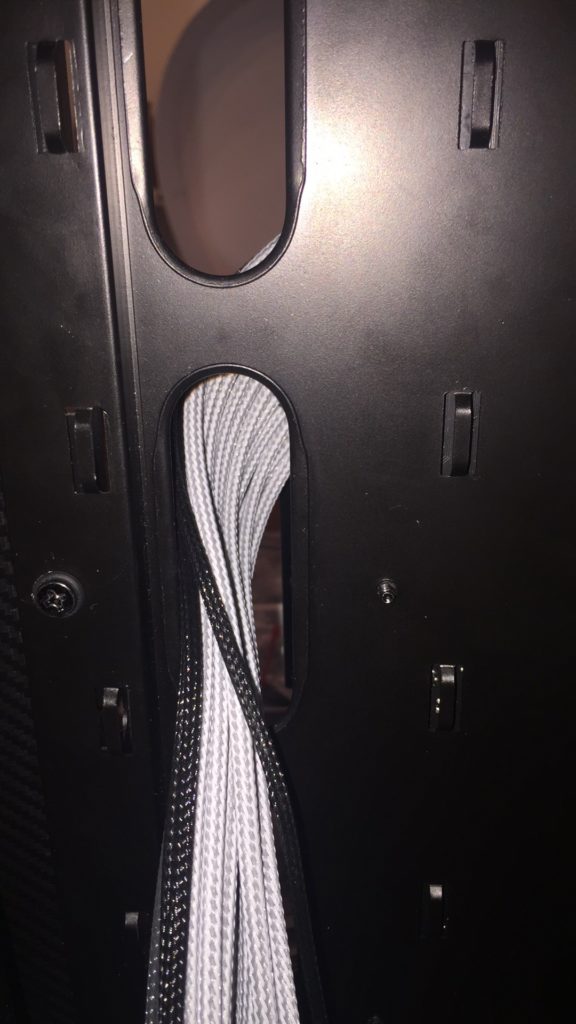
This is what needs to be sorted. I thought of several different ways to solve this, but decided to use the holes in the motherboard tray and also make the cables the heros.
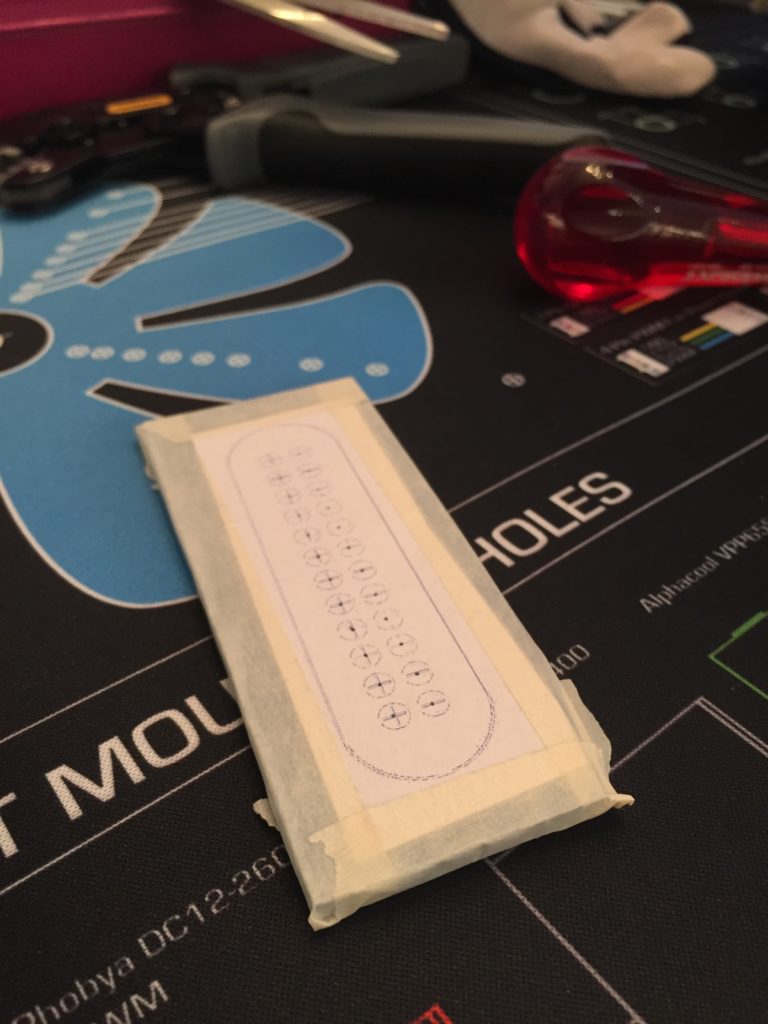
Printed a template for 24 pin and the outlines to match the rubber grommet outline for the motherboard tray.
https://youtu.be/rG3hHIwadY8
Drilled 24 holes with my Dremel Workstation and a 3.2mm drill. Fairly good precision with that station. Almost a little surprised. The variable speed helped to prevent the 5 mm acrylic to crack.
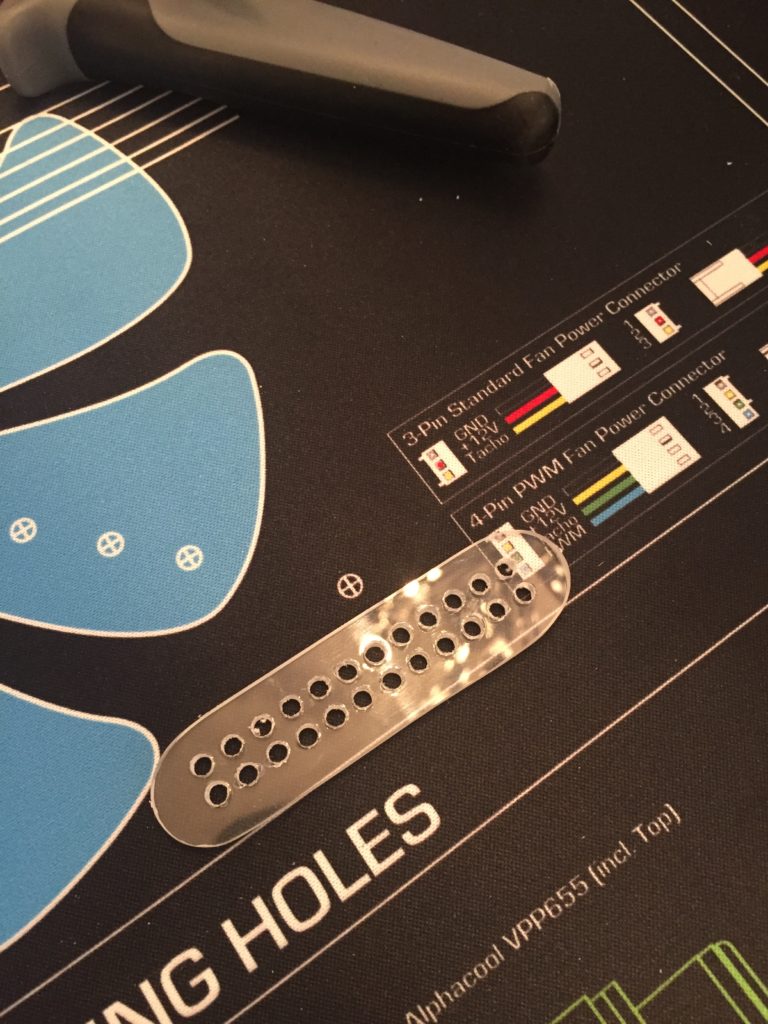
Base shape done with 24 good holes.
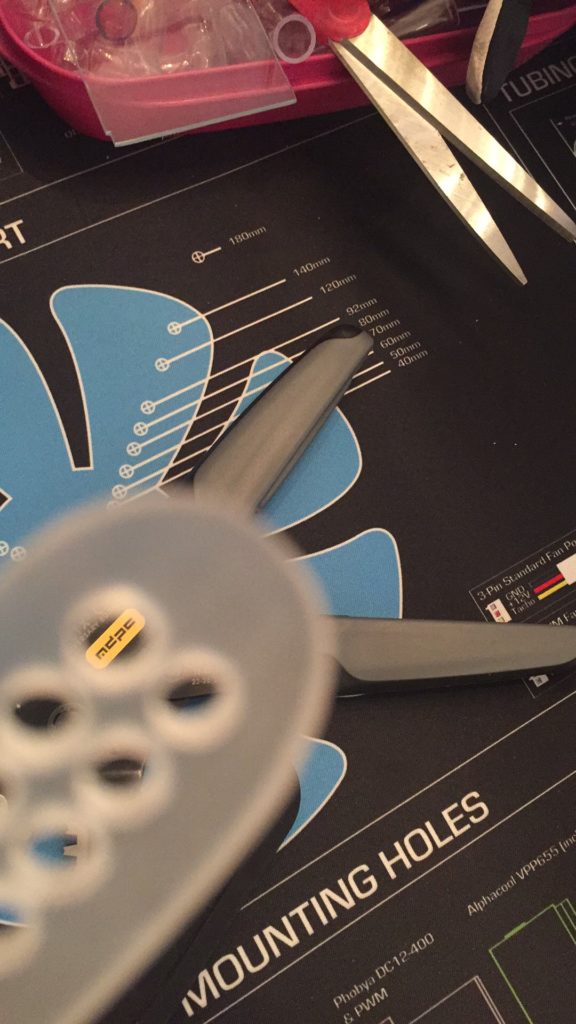
After sleeving the cables in MDPC-X I need 4mm holes, so used my Bosch and drilled with a 4mm drill in all the previously made holes. Bugs me I can’t find a drill for my Dremel that is 4mm. Will need to stort that for next project.
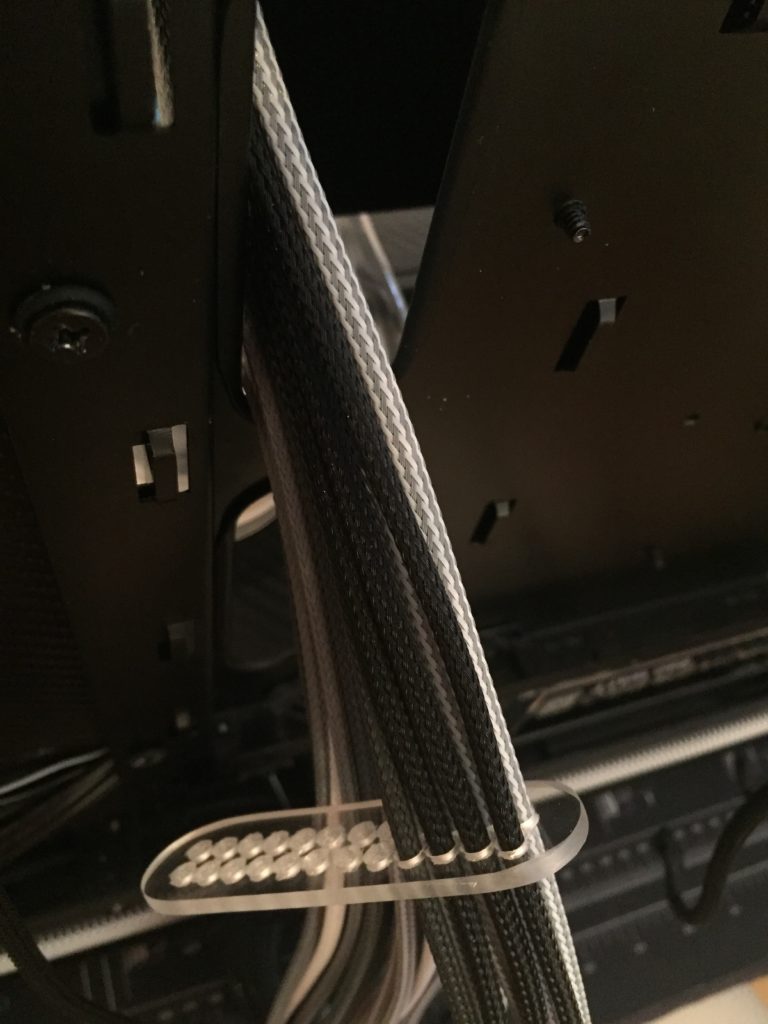
Final test of the fit and size of the holes. Very happy, this will be awesome. Perfect size and glad it didn’t crack after all those holes.

Cut away the inner part of the rubber grommet and sanded down the edges to fit the shape. This could be really good.

Carbon fiber vinyl on this piece as well. Will blend with the build and make the sleeved MDPC-X cables pop.
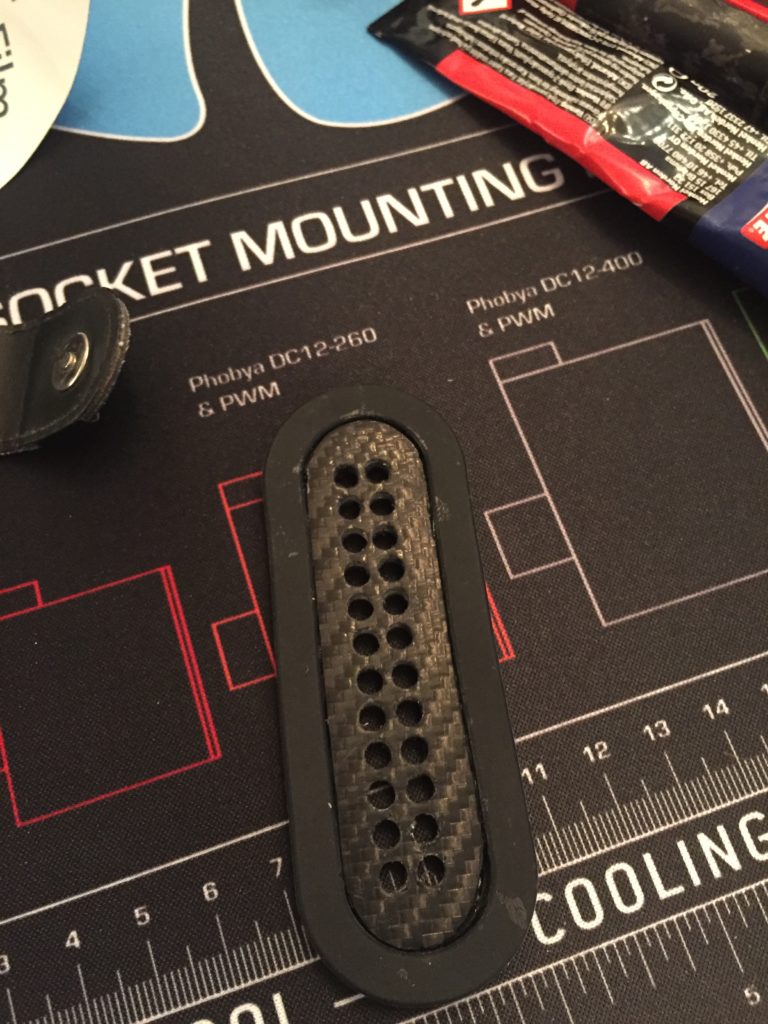
Glued the finished carbon fiber cable comb onto the rubber grommet. Spilled a little, but was easy to remove with some pure alcohol.

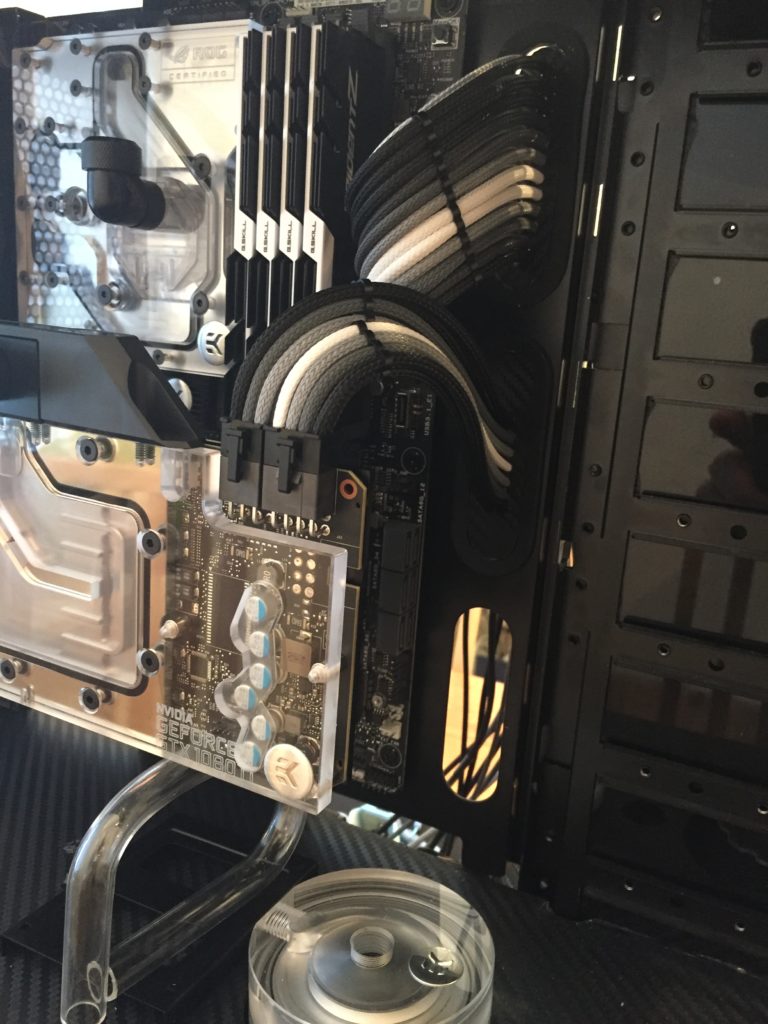
After adding a second cable comb with 14 holes (8+6) for the GPU and adding a 14 slot black Alphacool aluminum cable comb to keep the dual GPU cables together and a 24 slot comb this part is done.





What glue did you use to glue the acrylic combs to the grommets?
It’s just regular super glue. Only thing to worry about is not to spill on the rubber as it will become white and ugly.