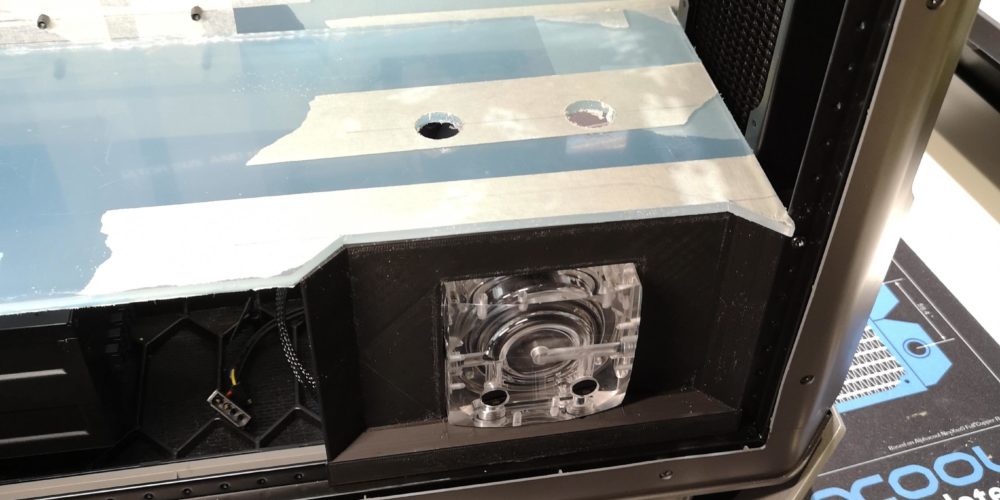Work continued with the front part of the PSU shroud and the specifically the pump cover.
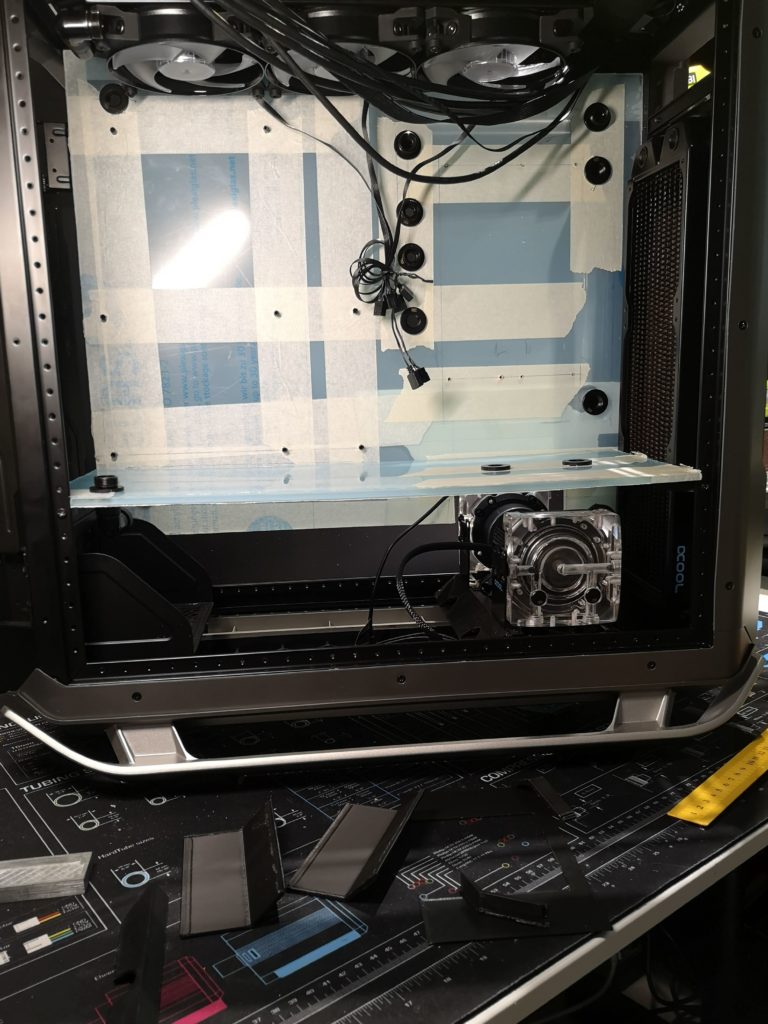
I started testing different design ideas and print solutions. Knew what I wanted as an end result, but not sure of the road to it. After some time I felt I had a solid solution.

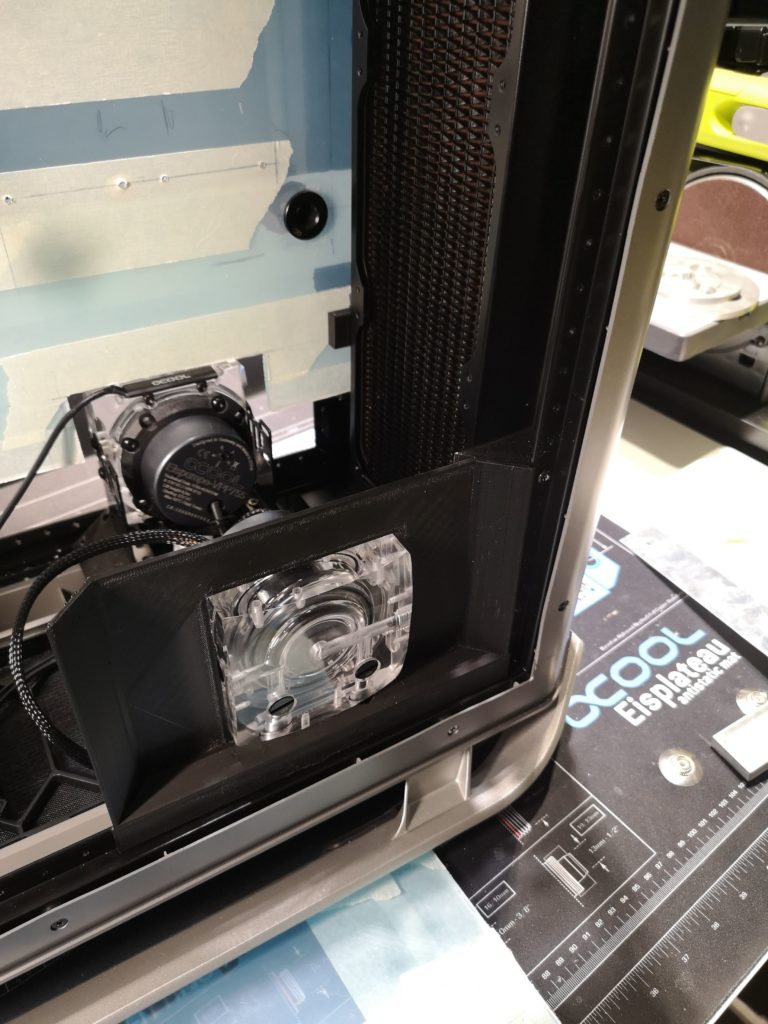
This is how I want to show the unhide the pump, but still keep it as clean as possible. First print is a faster prototype profile .
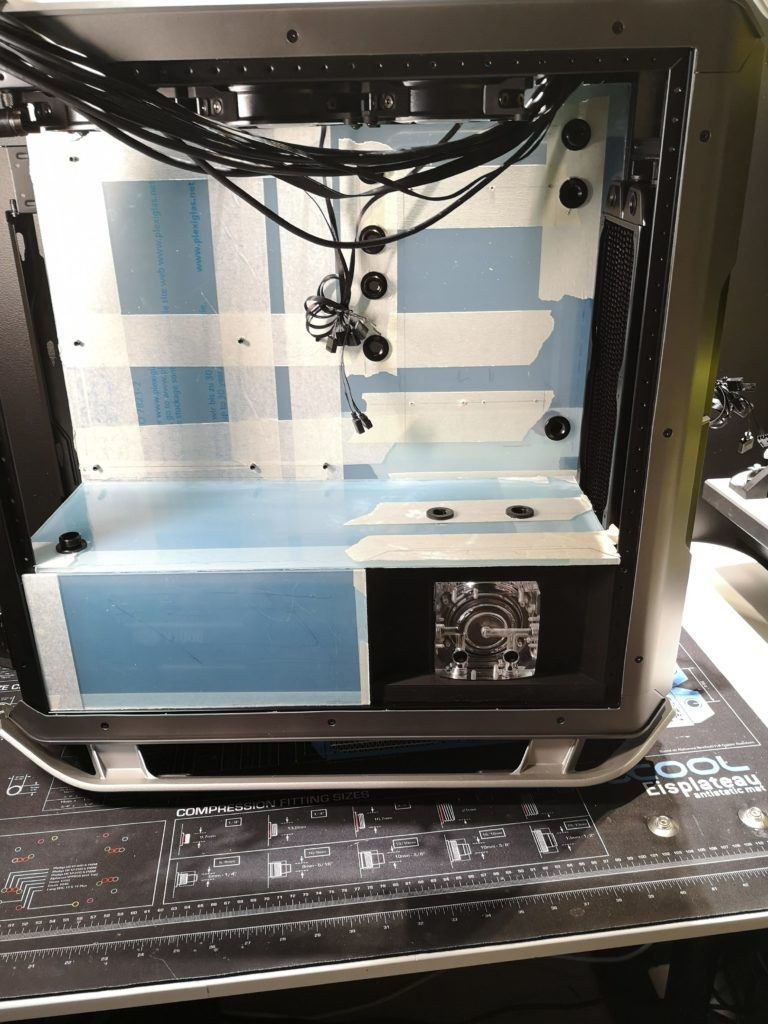
Just like I wanted it. The pump is what draws attention, but still keep it classical with a PSU shroud. I felt I had to make some change as it felt a little to flat and boring.
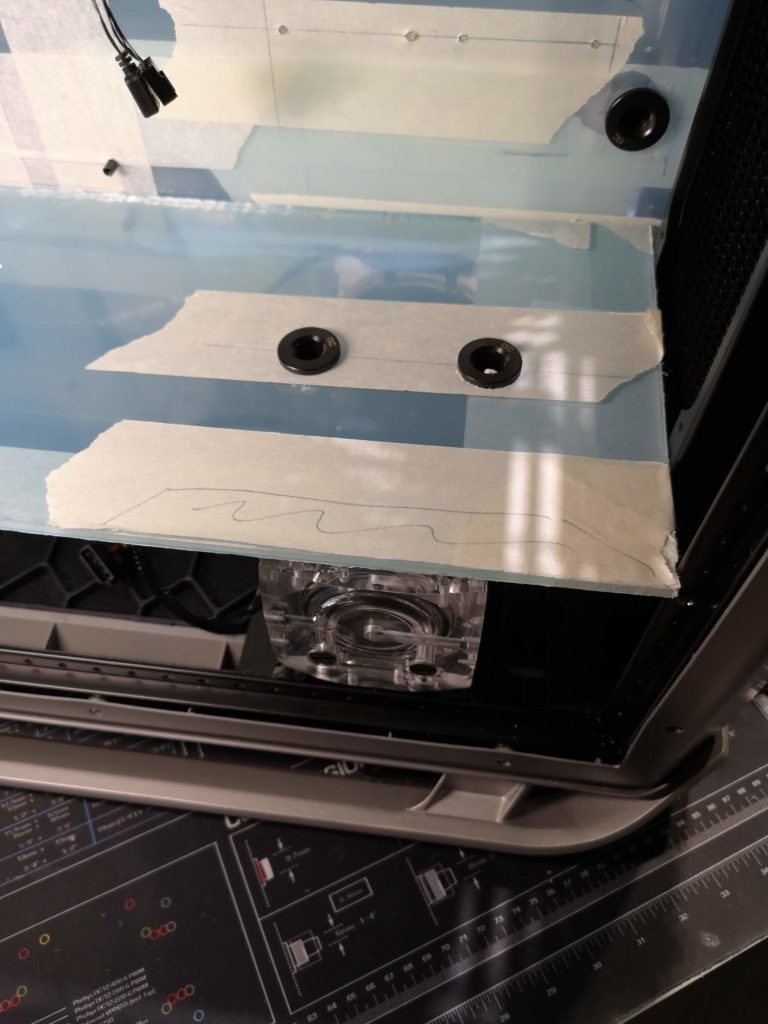

After going back to the original shroud from Cooler Master and it’s angled design with a more narrow top I had my inspiration and tribute. I cut my shroud open after the pump cover and I felt I had made a great improvement. Now the pump is even more in focus and the over all design is less boxy.
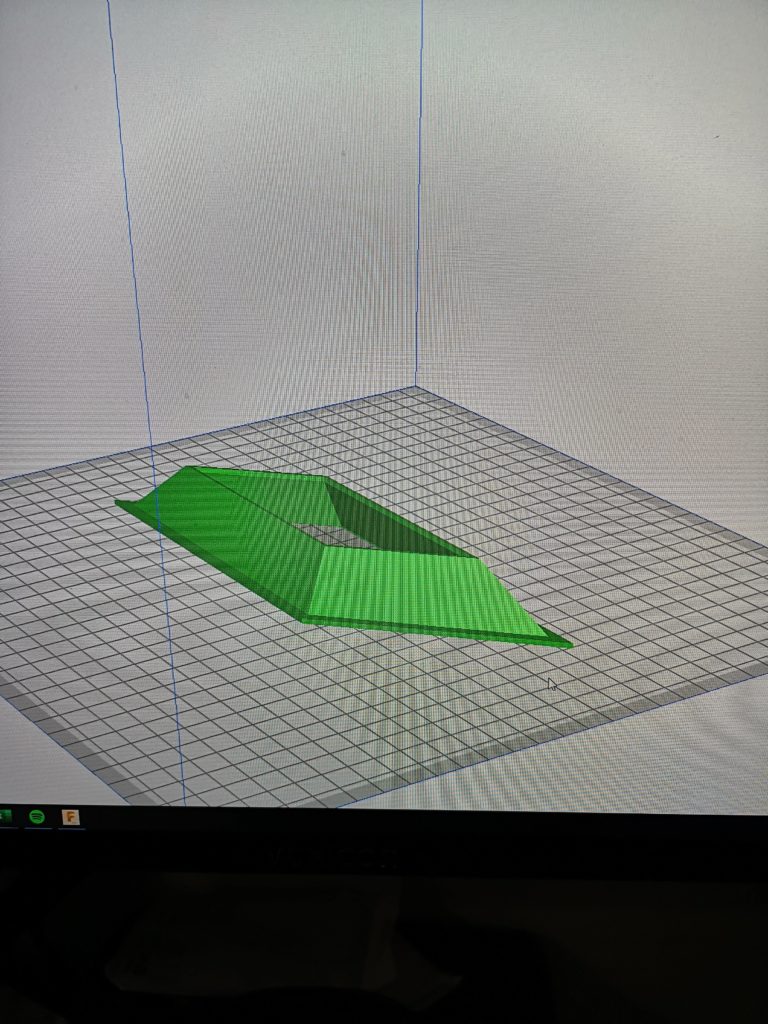
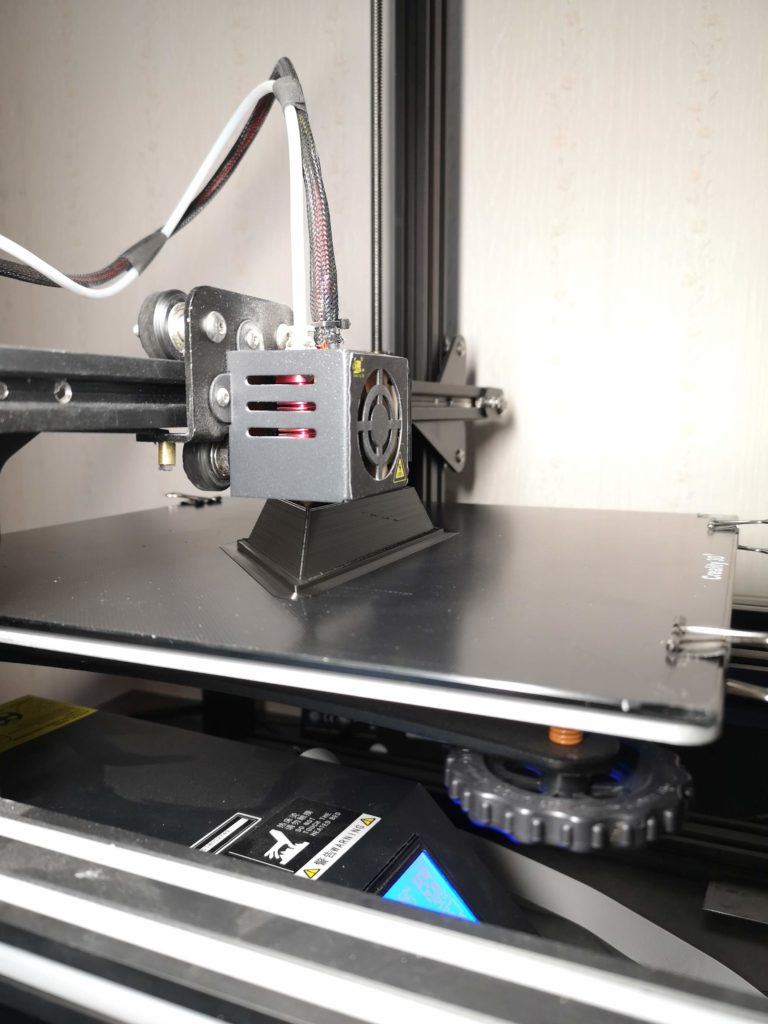
I only had one real problem left. I can’t hide the beautiful PSU behind a shroud wall. It’s both wrong and wouldn’t be true to my original concept – Unhidden | Tribute. Had an idea and made a design in Fusion and loaded the printer.
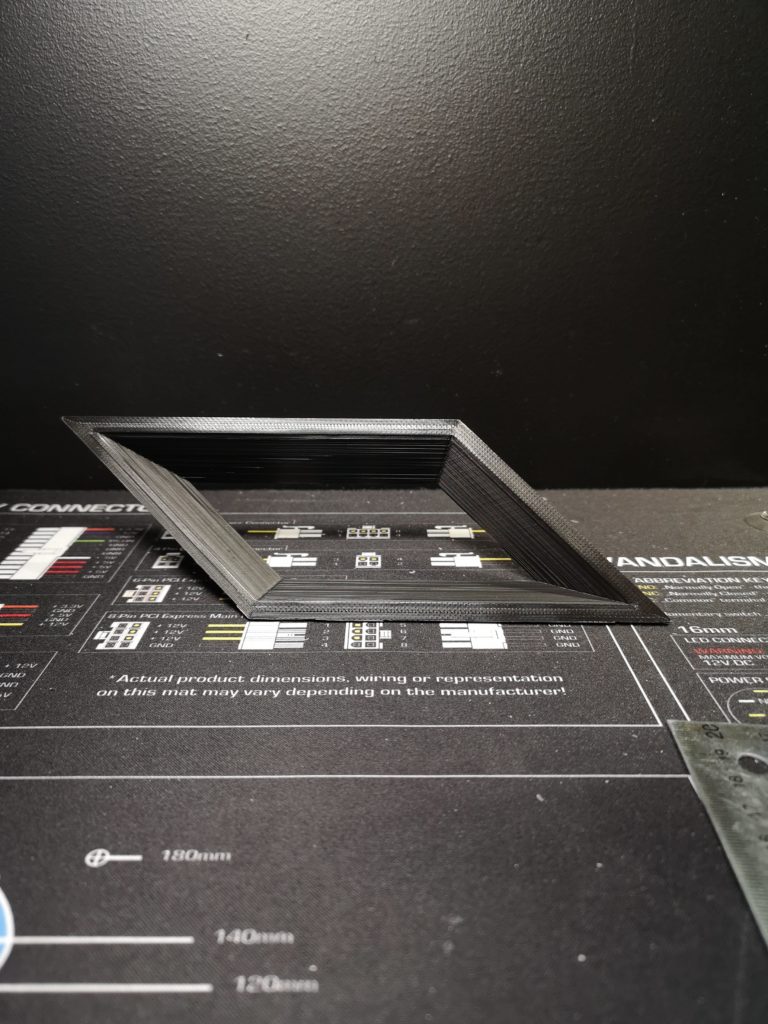
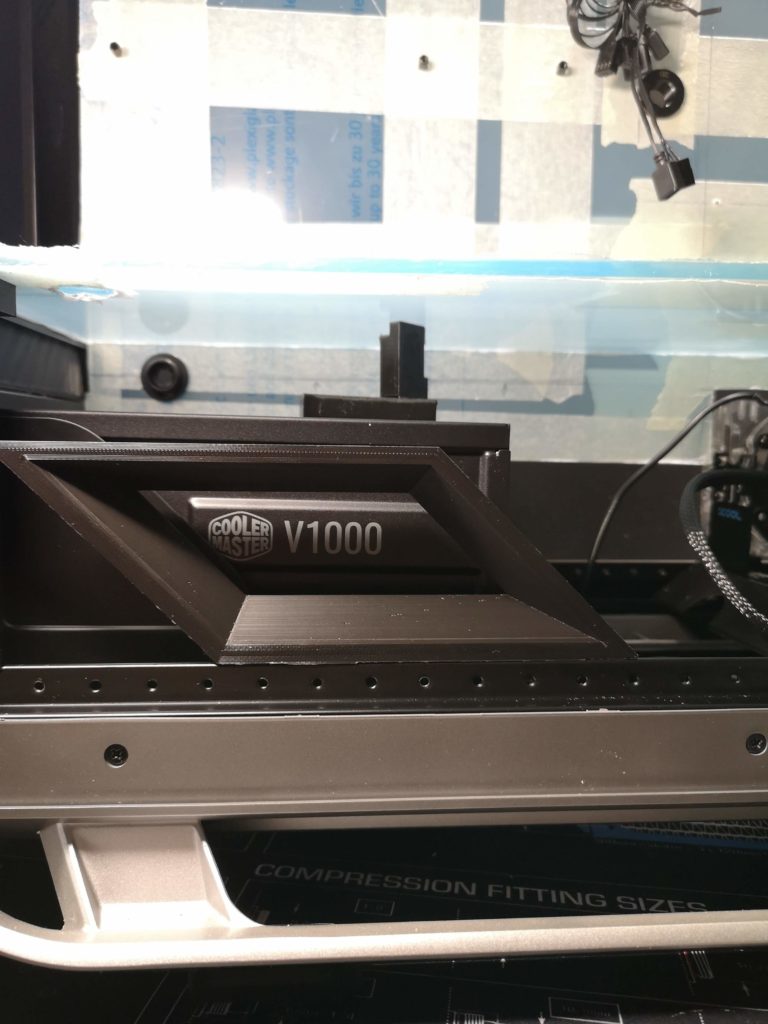
That will work. The rhombus shape with the design of also making it smaller the further in it goes is a real eye catcher towards the logo and the PSU. It also brakes up the flat surface of the PSU shroud in balance to the pump cover. Super happy.
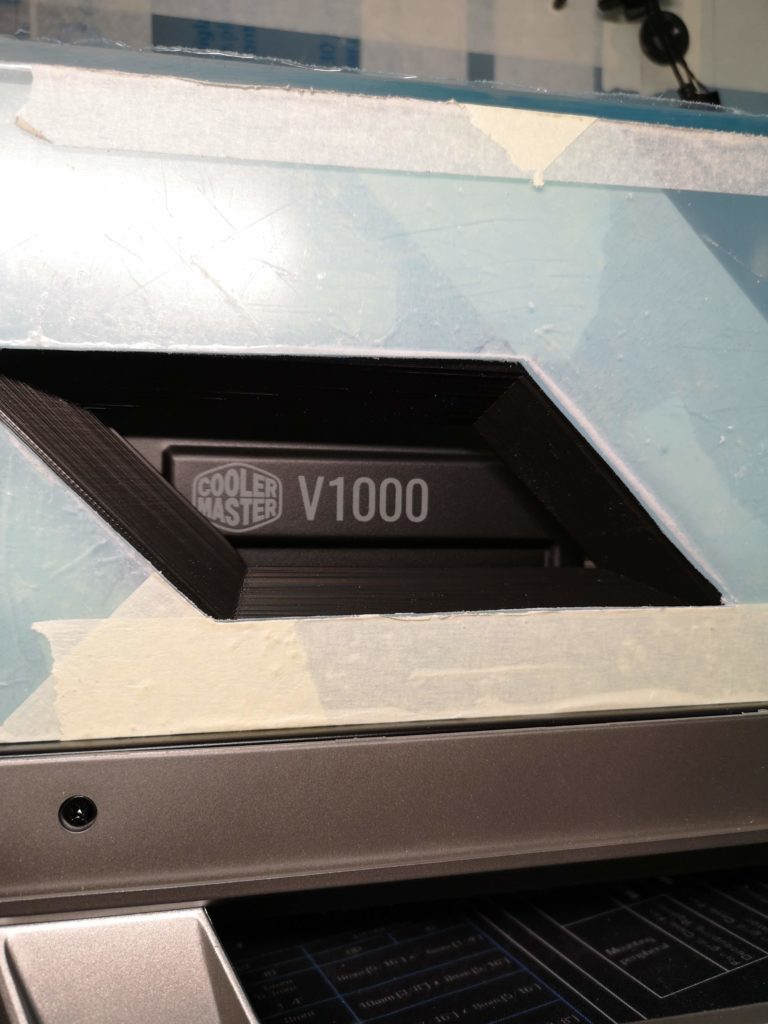
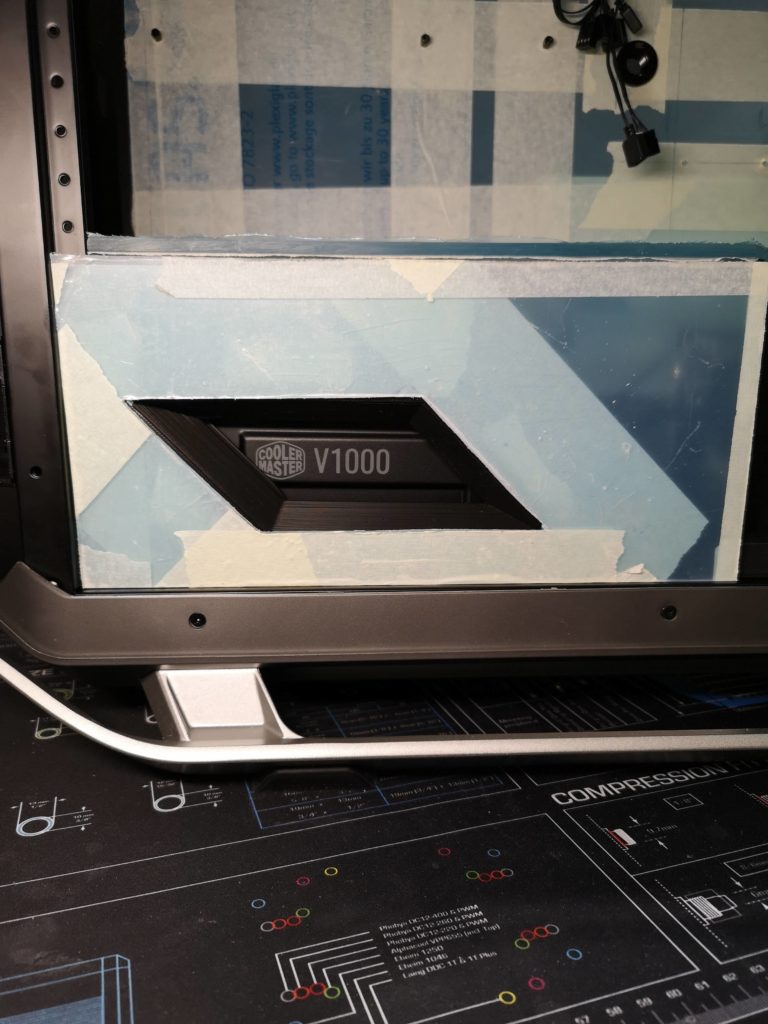
Took some measurements and cut the front part of the shroud open after the rhombus shape.

The last thing left to fix on the front of the PSU shroud was to make room for the head of the screw I need to keep my PSU brackets in place.


I had a real drill bit that I loaded into my drill driver and tried to keep both a steady hand and not go to deep and cut through. Think I did really good
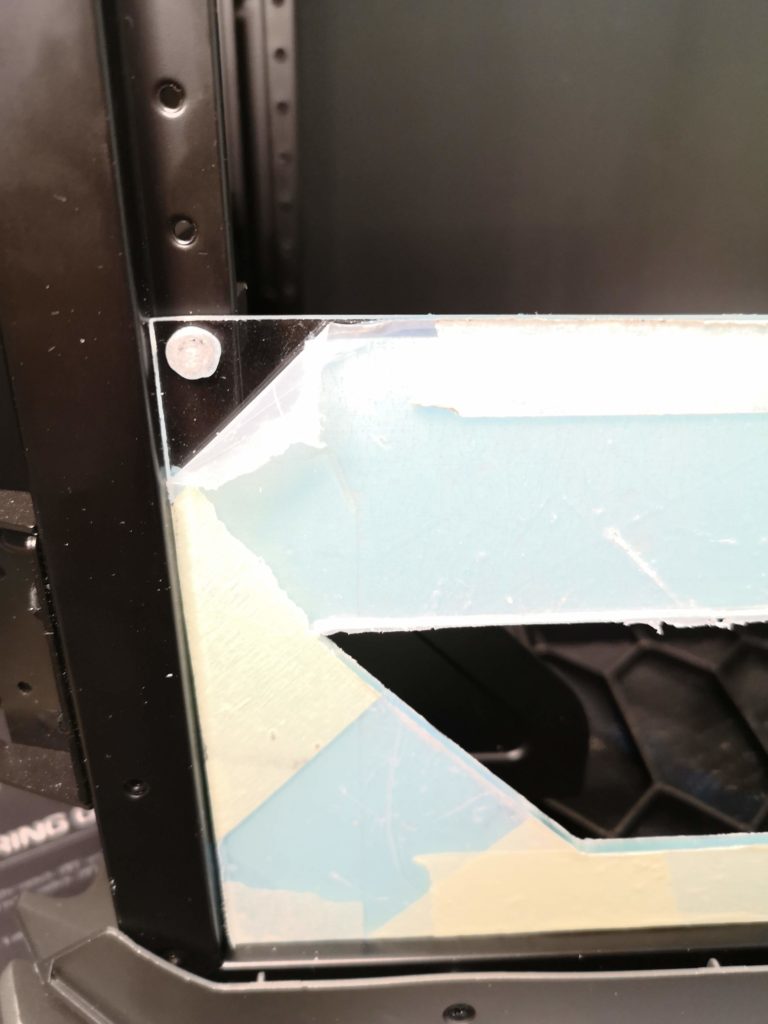
That’s more like it. Next step will be to focus on the backside wall and the backside of the PSU shroud.